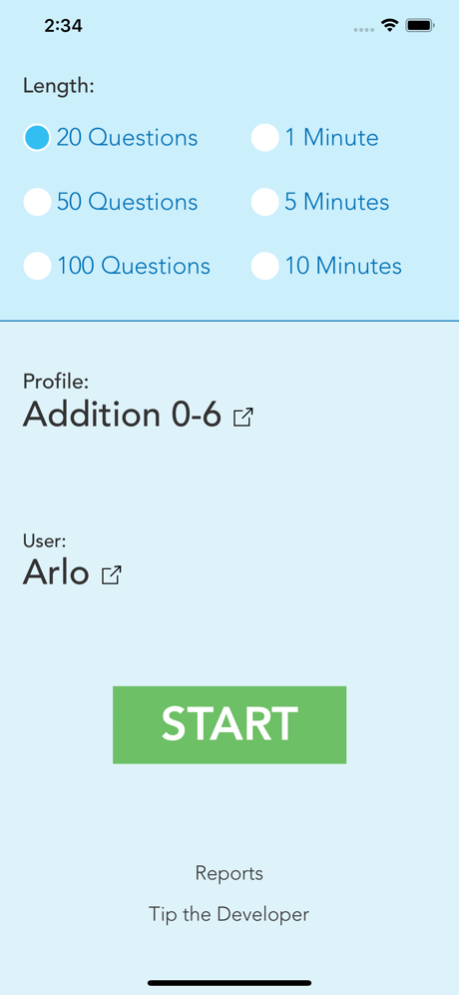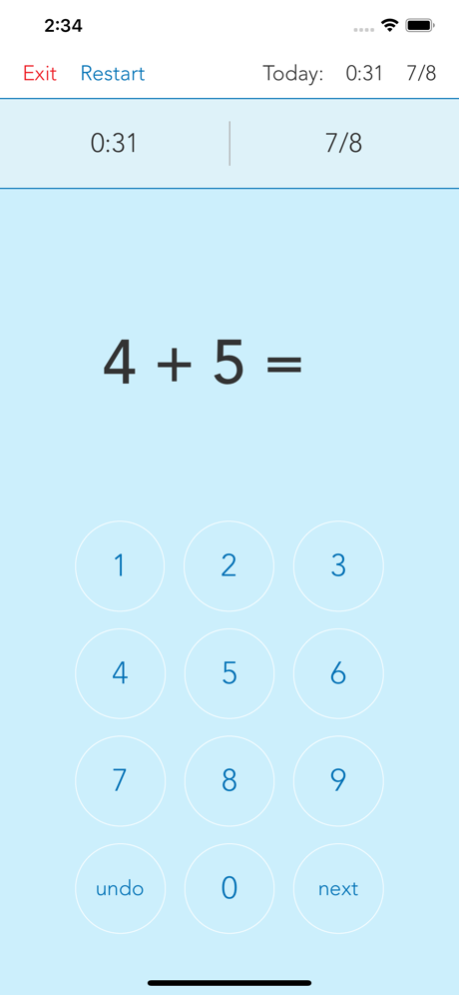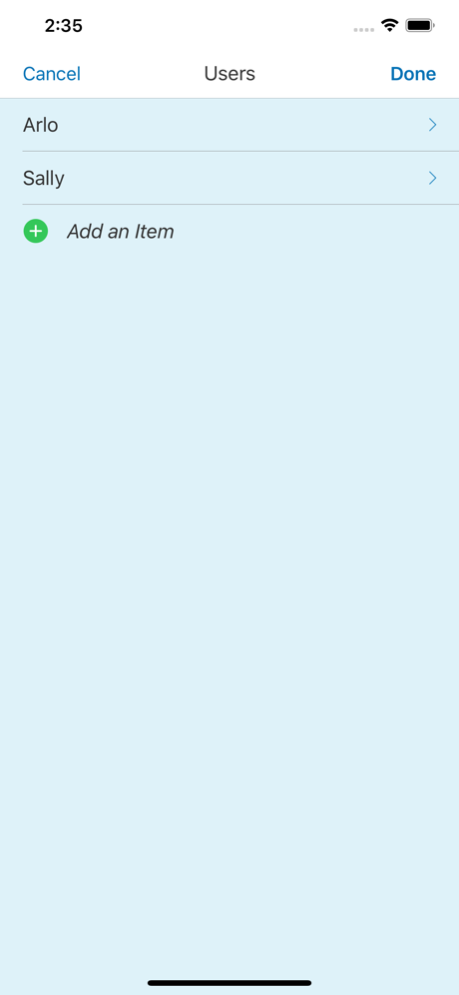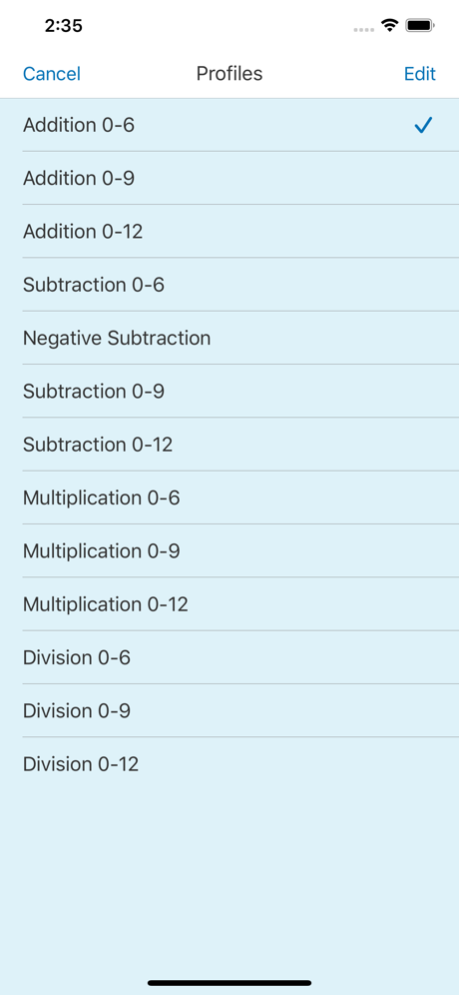Math Timer 1.1
Continue to app
Free Version
Publisher Description
Math Timer lets parents manage their children's practice of math facts (addition, subtraction, multiplication and division):
• Set up profiles to control the level of difficulty, or focus on trouble spots.
• View a report of all the questions given, with incorrect answers marked, so you can monitor children's progress and adjust the profiles as needed.
• Start quizzes based on a number of questions, or a countdown timer to practice for timed tests.
• View the time spent in the app each day -- perfect if you're requiring a particular amount of practice. The timer pauses when children are inactive so they have to complete their time!
• Set up multiple users to view separate reports for each child.
Here are some advantages compared to other math apps:
• Enter answers by typing on a number pad: more engaging than multiple choice and less error-prone than handwriting recognition
• Set up custom profiles to control which questions are given: select one or more operators, a collection of numbers up to 24, optionally including negative numbers, and an optional restricted set of multipliers for multiplication and division (e.g., to practice only multiples of 9).
• Run 5-minute timed tests: practice for tests in school and check scores to guage progress
• Free to install and use: only make a payment when and if you think the app is helping your child
Oct 15, 2019
Version 1.1
- Added an Include Negatives option for profiles, to practice arithmetic with negative numbers.
- Updated for iOS 13.
- Fixed a problem that sometimes obscured the daily score from view.
- Fixed a crash when clicking Undo when no answer is entered.
- Fixed an intermittent problem with saving profiles and users.
- Fixed a potential crash in the Tip the Developer window.
About Math Timer
Math Timer is a free app for iOS published in the Kids list of apps, part of Education.
The company that develops Math Timer is Arlo Leach. The latest version released by its developer is 1.1.
To install Math Timer on your iOS device, just click the green Continue To App button above to start the installation process. The app is listed on our website since 2019-10-15 and was downloaded 1 times. We have already checked if the download link is safe, however for your own protection we recommend that you scan the downloaded app with your antivirus. Your antivirus may detect the Math Timer as malware if the download link is broken.
How to install Math Timer on your iOS device:
- Click on the Continue To App button on our website. This will redirect you to the App Store.
- Once the Math Timer is shown in the iTunes listing of your iOS device, you can start its download and installation. Tap on the GET button to the right of the app to start downloading it.
- If you are not logged-in the iOS appstore app, you'll be prompted for your your Apple ID and/or password.
- After Math Timer is downloaded, you'll see an INSTALL button to the right. Tap on it to start the actual installation of the iOS app.
- Once installation is finished you can tap on the OPEN button to start it. Its icon will also be added to your device home screen.